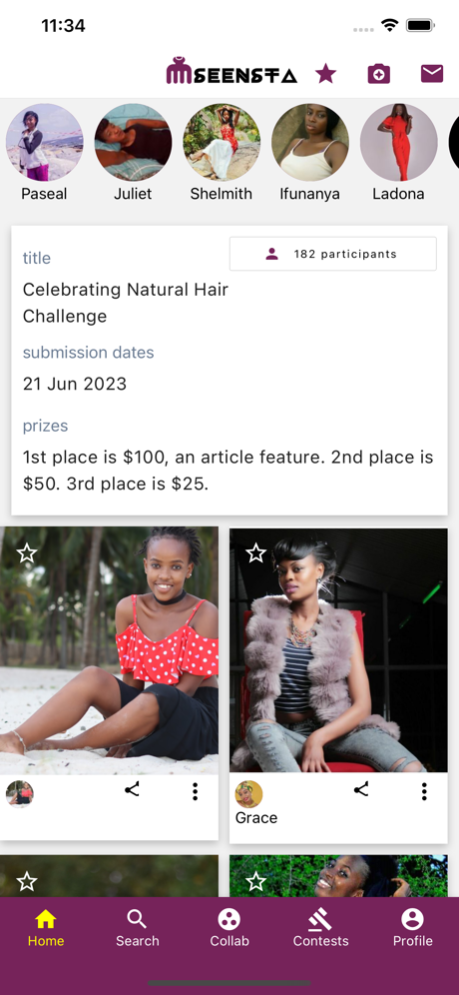Seensta 1.4
Continue to app
Free Version
Publisher Description
Seensta is the destination for African designers, models and fashionates. On Seensta, African creatives share their personal work and collaborations with you. Whether you are looking for African models, designers or artists there is something for everyone on Seensta.
We make it easy for you to discover and connect with African creatives.
Just take a photo, add a caption, and post your creation.
Find fashion and art inspiration, follow African creatives and connect with designers who inspire you. Whether you want something made for an African wedding, celebration or ceremony our platform makes everything easy for you.
Join the Seensta community of stylists, designers, artists, makeup artists and more. Follow people in your favorite countries ushering in a new creative era for Africa.
Download Seesta now! and join the village. See you inside.
Jul 1, 2023
Version 1.4
This version has a new display grid, an option for collaboration with other creatives. We've also released the ability for our uses to leave an audio comment in their native language.
About Seensta
Seensta is a free app for iOS published in the Food & Drink list of apps, part of Home & Hobby.
The company that develops Seensta is Kwame Ampem. The latest version released by its developer is 1.4.
To install Seensta on your iOS device, just click the green Continue To App button above to start the installation process. The app is listed on our website since 2023-07-01 and was downloaded 0 times. We have already checked if the download link is safe, however for your own protection we recommend that you scan the downloaded app with your antivirus. Your antivirus may detect the Seensta as malware if the download link is broken.
How to install Seensta on your iOS device:
- Click on the Continue To App button on our website. This will redirect you to the App Store.
- Once the Seensta is shown in the iTunes listing of your iOS device, you can start its download and installation. Tap on the GET button to the right of the app to start downloading it.
- If you are not logged-in the iOS appstore app, you'll be prompted for your your Apple ID and/or password.
- After Seensta is downloaded, you'll see an INSTALL button to the right. Tap on it to start the actual installation of the iOS app.
- Once installation is finished you can tap on the OPEN button to start it. Its icon will also be added to your device home screen.